-
Backed by
Turn saturated inboxes into ERP-ready purchase orders
Panora automates PO entry for distributors, manufacturers and wholesalers. Stop wrong shipments, block duplicates, reclaim ~80% of your order-entry time.
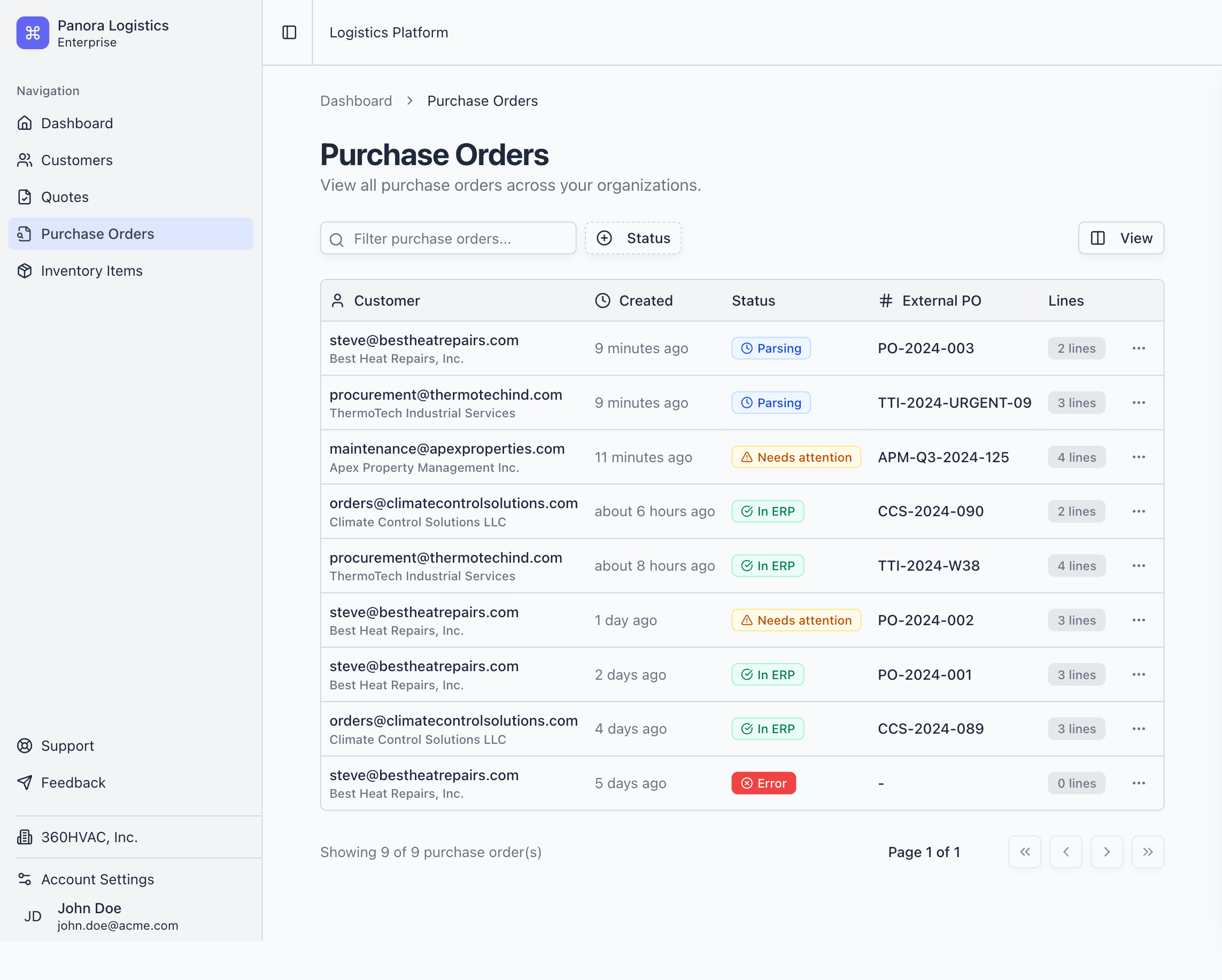
Trusted by top global companies
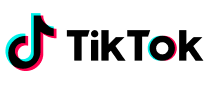






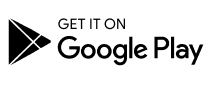

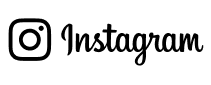

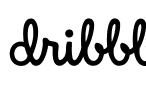
-
The Issue
Your order entry team is drowning. And it's costing you more than time
You didn’t hire smart people to type purchase orders into an ERP all day. Panora handles the data entry mess so your team can actually focus on customers and revenue.
Wrong Parts Shipped
One letter different in an item number costs you double shipping and lost inventory.
Wasted time
Your best people type data instead of selling while customers wait.
Duplicate Orders
Two people work the same purchase order and ship duplicate orders. Customers keep the extra parts, and you lose both inventory and shipping costs.
-
Solution
Panora validates, cleans, and
posts POs into your ERP.
In real time.
Accurate Data Entry
0 x accuracy
AI validates every part number and flags duplicates before they become costly mistakes
Cut wrong item delivery by
0 %
Panora always picks the right item. Whatever your inventory size is
Employees Get Back
0 h / week
80% fewer mistakes, 80% less time, and your team focuses on customers instead of data entry
An Inbox that feels like magic
Hand off Purchase Orders & RFQs to our assistant over email and see the magic happening in your dashboard
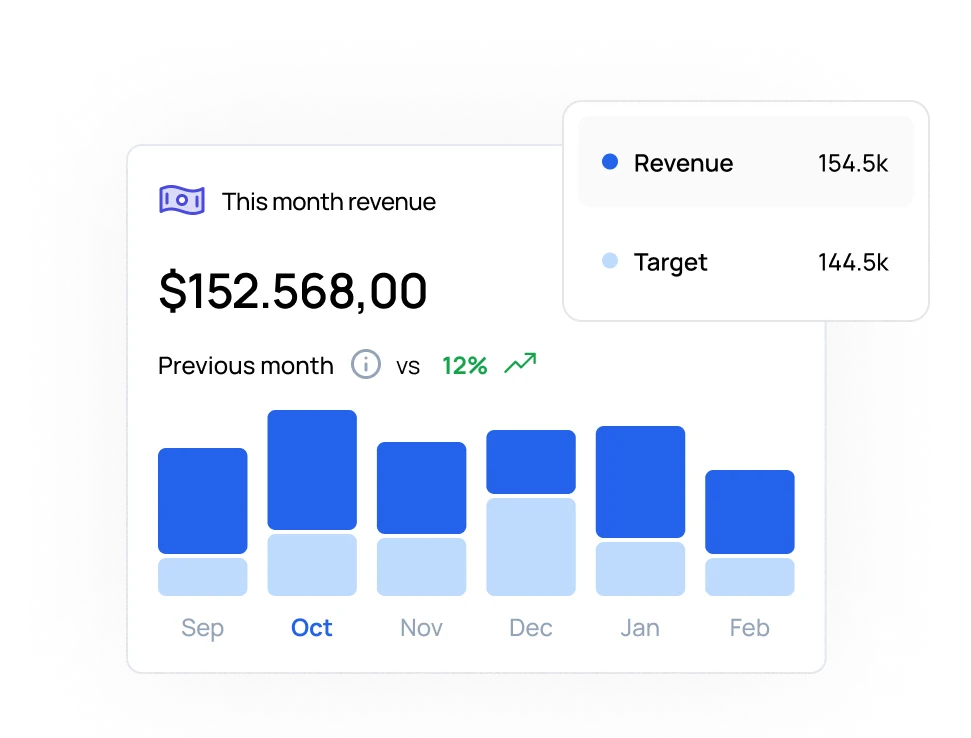
Smart Item Matching
Whether you have dozens or thousands items in inventory, we always find exactly what our customers need
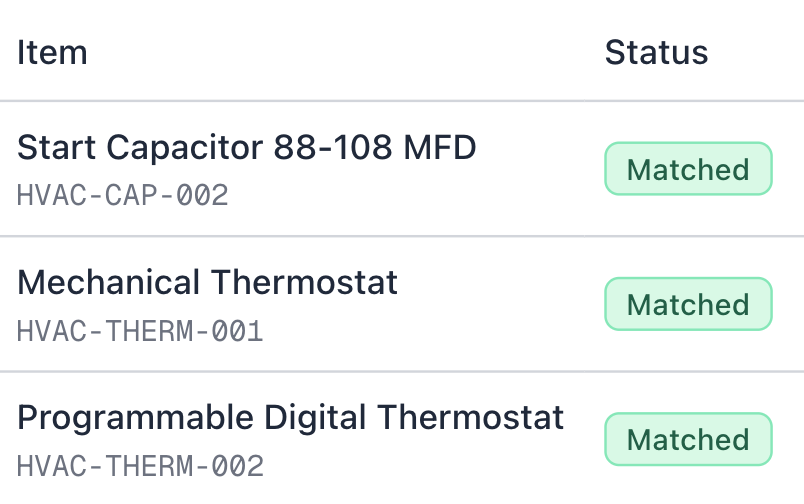
Everything is under your control
Panora lets you choose which cases to handle manually, and flags purchase orders that require review automatically.
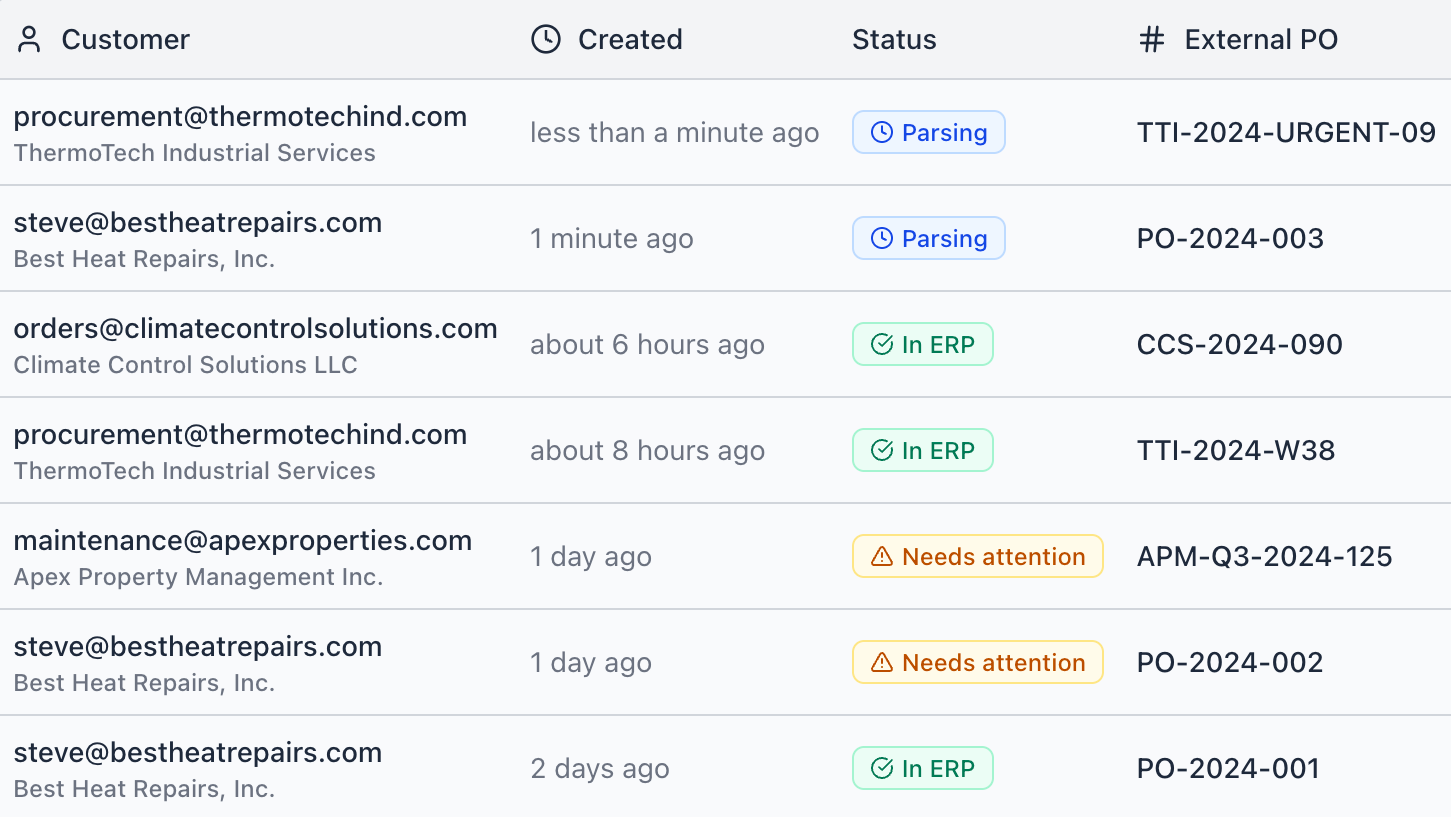
See how much you're leaving on the table
Meet automation that
respects your workflows
Rerouting, minus the anxiety
Ship from your supplier straight to your customers when stocks are too low, in a clic
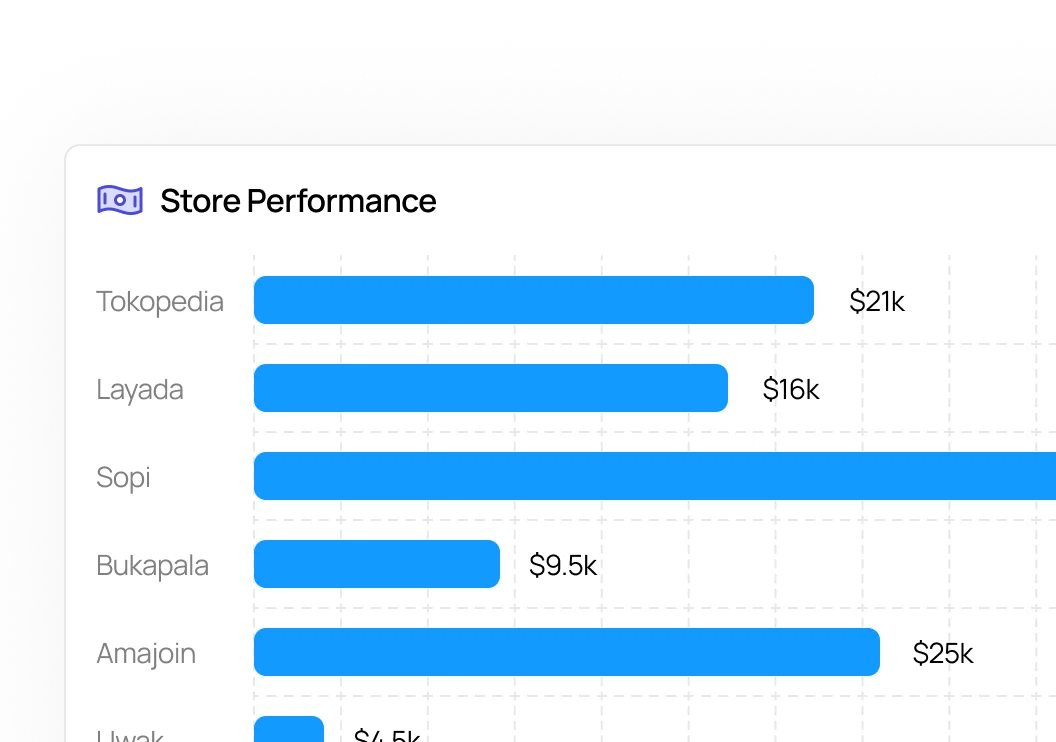
Smart returns watch dog
Track all their expenses in real-time, automatically categorizing them into predefined categories.
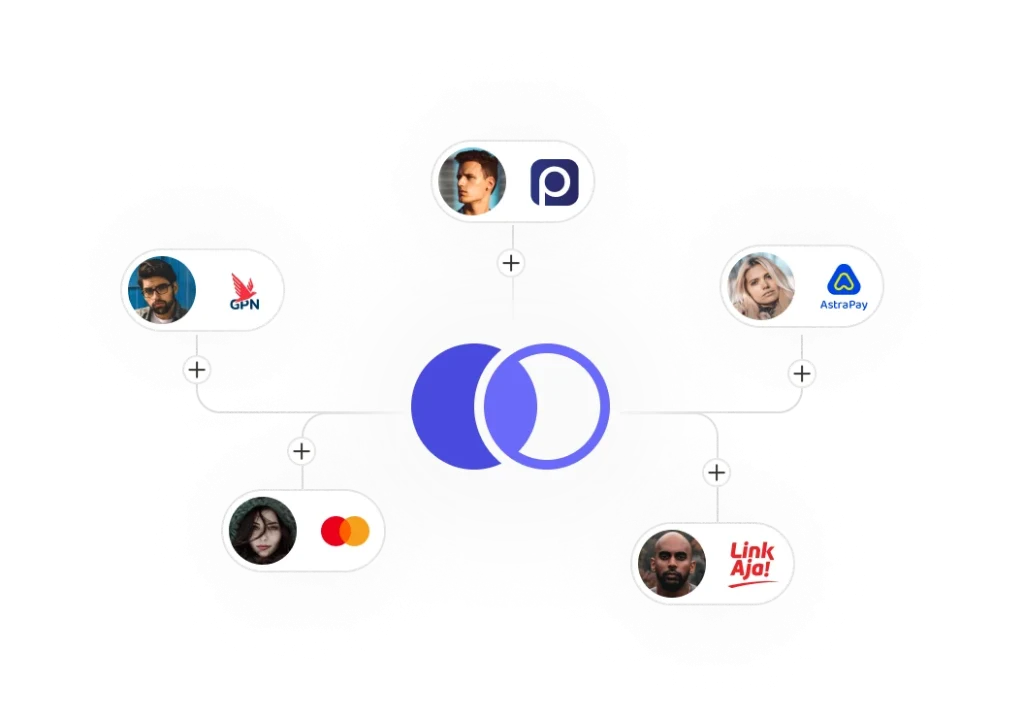
Maximize your conversions with Panora
Save time on quoting
0 h / week
Typical annual time saved with Kley’s expense and accounting automation.
Premier Cash Management
0 x conversion
Instant liquidity and integrated treasury services that grow your money.
Cost Reduction on quoting
0 %
Average rate of employee expense policy adherence with Kley.

“The premier cash management feature with a 4.89% yield has significantly boosted our returns”
Alex Johnson, CFO of Nietzsche Inc.

”The personalized insights and goal tracking features are amazing! Kley helps us adjust to reach our business targets.”
Marcus Delgado, CFO of Facebook Inc.
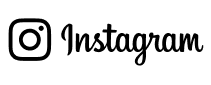
”From tracking spending to monitoring our finances, it’s all in one place, and feel much more easy to manage.”
Elena Rios, CFO of Instagram Inc.

”The budgeting categories and automatic reminders help us avoid late fees and stay on budget every month.”
James Thornton, CFO of Behance Inc.

"The budgeting tools and spending insights have made it so much easier to stay on track with our finances."
Michael Joseph, CFO of Twitch Inc.
What is Panora and how does it help my warehouse?
Kley is a powerful finance management platform designed to help you take control of your financial health. With Kley, you can track spending, set and monitor budgets, manage bills, and make informed investment decisions—all from one intuitive app.
How does it works?
Connecting your financial accounts to Kley is easy and secure. Here’s how to get started:
Log In to Your Kley Account: Open the Kley app or log in on our website.
Navigate to Account Connections: Go to the “Accounts” or “Connect Accounts” section in the app.
Select Your Bank or Financial Institution: Choose from the list of supported institutions, or use the search bar to find your bank.
Enter Your Credentials Securely: You’ll be prompted to enter your bank login credentials in a secure, encrypted environment. Kley uses industry-standard encryption to keep your information safe.
Can I try it for free?
Yes, you can fully customize your budget categories in Kley! We understand that everyone’s spending is unique, so we make it easy for you to create, edit, or rename categories to fit your lifestyle.
Frequenntly Asked Questions
From getting started to detailed features, explore how Kley simplifies your financial management.